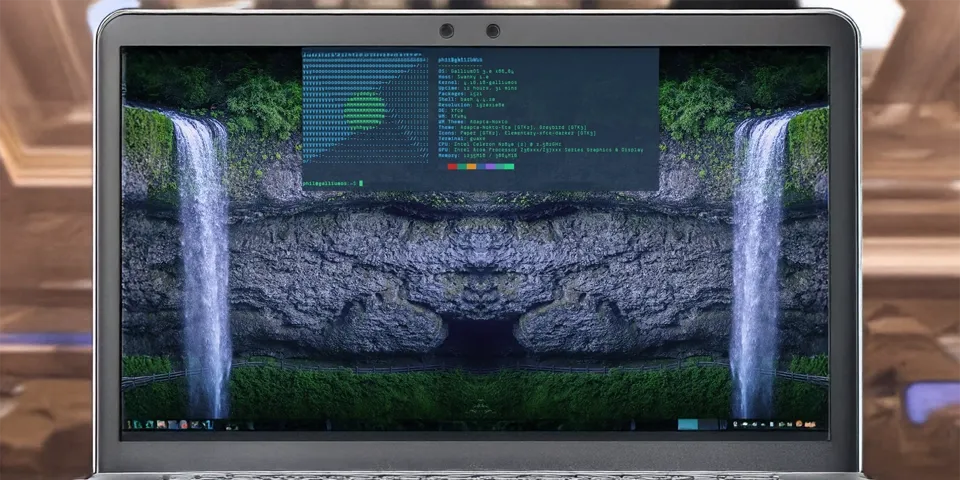
Linux Theme Revitalization
Project Overview
An older, once-popular Linux desktop theme had been abandoned by its original creator and was in need of a significant update. This personal project was an effort to revitalize the theme, bringing it up to modern design standards while preserving the spirit of the original.
Design Objectives
- Modernize the Visuals: The primary goal was to update the theme’s aesthetics to be in line with contemporary design trends.
- Improve Usability: Beyond just a facelift, the redesign aimed to improve the clarity and consistency of the user interface.
- Contribute to the Open-Source Community: The revitalized theme was to be released back to the community for others to use and build upon.
The Final Theme
The updated theme was released on several open-source platforms and has been well-received by the Linux community, breathing new life into a classic desktop look.
Key Design Elements
-
Modernized Color Palette
The original theme's dated color scheme was replaced with a fresh, contemporary palette that is both visually appealing and easy on the eyes.
The new colors were chosen to create a more professional and calming desktop experience.
-
Redesigned Iconography
All of the system and application icons were redesigned with a clean, flat aesthetic, ensuring consistency and improved legibility.
The new icon set gives the entire desktop a cohesive and modern look and feel.
-
Improved UI Consistency
Attention was paid to the details of window decorations, buttons, and other UI elements to ensure a consistent and intuitive user experience.
This enhances the theme's overall usability and makes the desktop environment feel more polished and integrated.
-
Light and Dark Mode Variants
To cater to different user preferences and environments, both a light and a dark version of the theme were created.
This provides users with the flexibility to choose the look that best suits their workflow and personal taste.